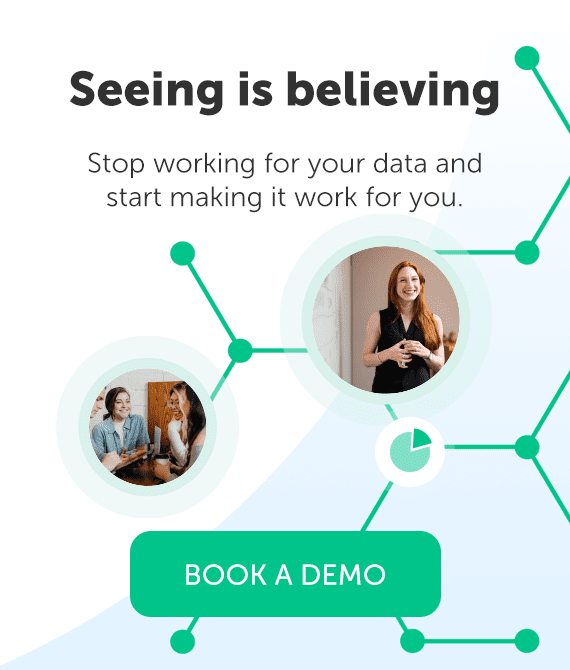You’re managing client demands, internal priorities, team coordination, and business development – all at once, which is why having the right software for consultants is essential. The work has to be delivered flawlessly, but so does the next proposal, the stakeholder follow-up, the deck for tomorrow’s meeting. It’s high velocity, high visibility, and there’s no room for dropped threads.
Your consulting tech stack isn’t just there to keep things moving. It’s what keeps the right information at your fingertips, responsibilities clear, and key context from getting buried in inboxes. It helps you spot risks earlier, prep faster, and avoid scrambling for updates five minutes before a client call.
The firms that win are the ones who are most informed – and they use software for consultants to turn their customer intelligence into a competitive advantage. Speed and efficiency are expected, but what clients really want is strategic guidance. They’re looking for partners who understand the broader context, not just the task at hand. That takes more than good instincts. It takes strong customer intelligence.
Customer intelligence, your ability to gather, interpret, and act on client data, is what turns tools into leverage. It’s how you move from reactive to proactive, from executor to trusted advisor.
This guide breaks down the 15 best software for consultants in 2025, covering everything from tools for consulting business operations to consulting software solutions that help you scale.
Table of contents
Part 1: a consulting tech stack for flawless project delivery & operations
You can’t deliver value if your operations are a mess. Clients may not see your internal workflows, but they will feel the effects when things slip. This part of your tech stack should fade into the background: reliable, fast, and frictionless. These tools help you manage complexity, stay on top of timelines, and keep internal operations clean.
Project & task management software (e.g., Asana, Trello, ClickUp)
Consulting projects involve moving parts: client input, internal coordination, shifting deadlines, and high expectations. You’re often managing deliverables while the scope is still evolving. A solid project management tool gives you a shared view of the work: what’s done, what’s next, and who’s responsible. These are essential tools for consulting business workflows, keeping deadlines and responsibilities crystal clear.

Asana: Clear timelines, task owners, and status tracking make it easy to manage multi-phase projects across client teams. Consultants love the “Timeline” and “Workload” views, especially when juggling multiple engagements. Light learning curve and good enough out of the box.

Trello: Best for quick-turn projects or simple team collaboration. Its card-based interface is intuitive and low-maintenance, which is great if you just need a visual way to track to-dos and deliverables. Not ideal once complexity scales.

ClickUp: The most powerful (and complex) option here. You can build layered workflows, connect documentation directly to tasks, and configure custom dashboards for each client or service line. Best for mid-sized teams with recurring project types and the capacity to set it up properly.
How to choose:
Use Trello if you need to get a small team moving today. Asana hits the sweet spot for most consultants looking for reliable software for consultants that balances structure with ease of use. ClickUp pays off for teams who want to invest in building out repeatable delivery systems.
Time tracking & invoicing software (e.g., Harvest, FreshBooks)
You can’t manage what you don’t measure. And for most consulting firms, time is the most expensive (and least tracked) resource. Whether you bill hourly, fixed-fee, or on retainer, tracking where time goes is essential for margins, forecasting, and client trust. If your system’s clunky, it won’t get used. And that’s where problems start.
This category features some of the best tools for consultants who need to track billable hours and manage client invoicing.

Harvest: Clean interface, fast time entry, and clear reporting. You can track time by client, project, or task, and integrate with Asana or Trello if you want seamless reporting. It’s a dependable software for consultants who need accurate time data without extra admin work.
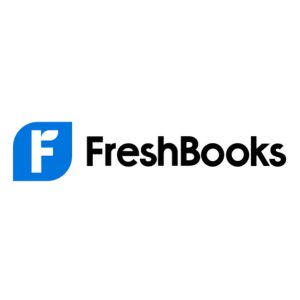
FreshBooks: Combines time tracking with invoicing and light accounting. Best if you want one tool to handle client billing end-to-end. It’s a straightforward software for consultants who want to simplify both time tracking and invoicing in one place.
How to choose:
If you already have accounting systems in place, Harvest gives you clean, dedicated time data. Need a one-stop shop? FreshBooks handles more admin.
Collaboration & communication tools (e.g., Slack, Microsoft Teams, Zoom)
Misaligned teams, slow responses, or lost feedback loops can derail a client relationship faster than poor analysis. Your communication stack needs to work both internally and with clients, without causing chaos.

Slack: Best for internal comms. Fast, flexible, and full of integrations (Asana, Google Drive, Harvest, etc.). Works great for team huddles, async updates, and keeping project convos out of your inbox. Just watch for notification overload.

Microsoft Teams: If your firm runs on Microsoft 365, this is probably already in place. Integrates tightly with Outlook, SharePoint, and OneDrive. Slightly heavier than Slack, but more structured for larger orgs and cross-functional collaboration.

Zoom: Still the default for client calls, especially workshops and complex discussions. Breakout rooms, screen sharing, and cloud recording make it useful for everything from stakeholder alignment to internal retros, making it a go-to consulting software solution for remote workshops and client meetings.
How to choose:
Slack for fast-moving team comms, Teams if you need tight Microsoft integration, Zoom for external meetings. Some firms use all three just to be that much more intentional about who’s using what and when.
Document & proposal management software (e.g., PandaDoc, Google Workspace, Dropbox)
From pitches to deliverables, docs are the visible face of your work. Proposal tools help you move quickly and professionally, while file storage needs to be secure, searchable, and dead simple to use, especially when working across clients.

PandaDoc: Great for proposals, contracts, and e-signatures. Lets you build branded templates, track when clients open documents, and close faster. PandaDoc is one of the best tools for consultants who handle their own proposals and contracts.

Google Workspace: The default for real-time collaboration. Docs, Sheets, and Slides make it easy to co-edit deliverables or develop client materials across teams. Familiar, cloud-based, and hard to replace, it’s a versatile consulting software solution for collaboration and document sharing.

Dropbox: Still one of the most reliable ways to store and share large files, especially final deliverables. It syncs well across devices, making it a practical software for consultants who need dependable storage without unnecessary complexity.
How to choose:
Use PandaDoc to move faster in the proposal phase. For day-to-day collaboration, Google Workspace is hard to beat. Use Dropbox if you’re regularly sending final decks, research, or data-heavy assets and need structure and backup.
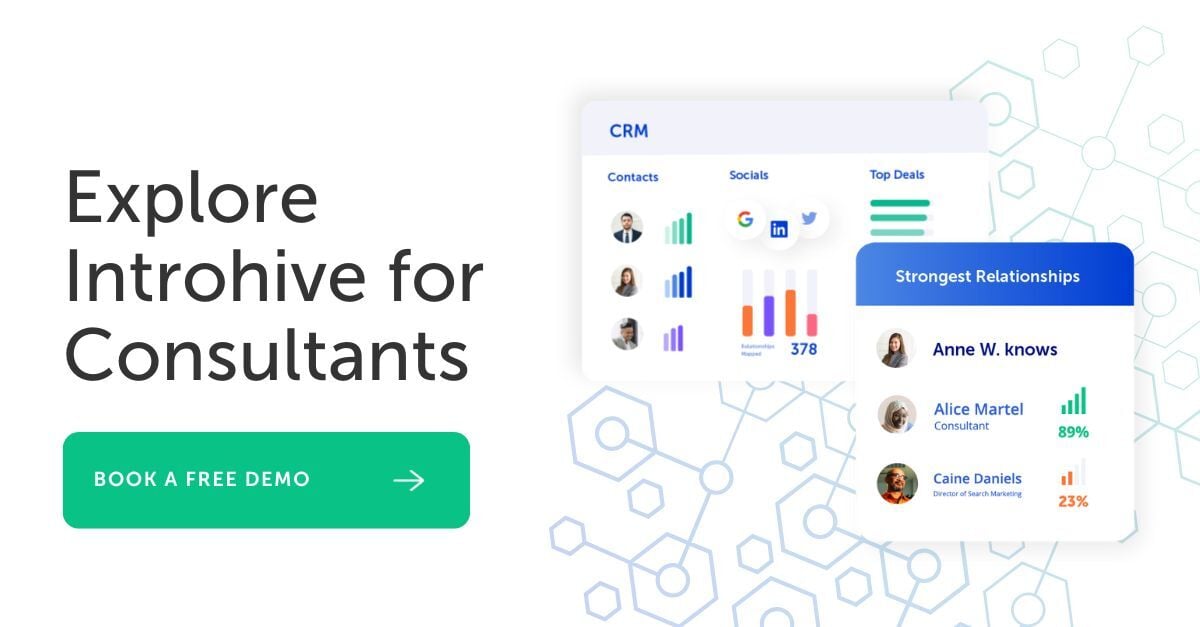
Part 2: consulting software solutions for sustainable business development & growth
For most consultants, business development is either on fire or on hold. You’re heads-down in delivery until one project ends, then it’s a scramble to refill the pipeline. That “feast or famine” cycle is the default when business development efforts depend on memory, manual effort, or last-minute outreach.
But the truth is, your next client is probably already in your network. The challenge is knowing where, how strong the connection is, and when to act. That’s where smart systems – and customer intelligence – make the difference.
The problem: why your CRM and LinkedIn aren’t enough
Most CRMs aren’t designed for how consultants actually work. You’re not cold-calling leads or running drip campaigns. Instead, you’re navigating complex relationships, warm intros, and long sales cycles. But manual CRM entry is a chore, and the data’s always incomplete. If a meeting isn’t logged, it’s as if it never happened.
LinkedIn isn’t much better. It shows you who’s connected to whom, but not how well. Just because someone’s a 2nd-degree connection doesn’t mean they’ll take the intro. They might be someone your colleague met at a conference three years ago or sat next to on a flight once. The “relationship” part of your client intelligence is missing.
The foundation: relationship intelligence platforms
If you’ve ever opened your CRM and realized half your meetings aren’t logged, or that a colleague just spoke with someone you were about to cold-email, you’ve felt the problem. Business development in consulting is often built on relationships, but the actual relationship data lives in inboxes and calendars, not in systems.
Introhive is what connects the dots.
It runs quietly in the background, pulling in contacts and meeting data automatically so that your CRM stays updated without chasing people to enter notes. It also builds a complete picture of who your firm knows, how well, and how recently. That means you can finally answer questions like:
- Who has a warm relationship with this client’s CFO?
- When was the last time anyone from our team spoke to them?
- Who’s best positioned to make the intro?
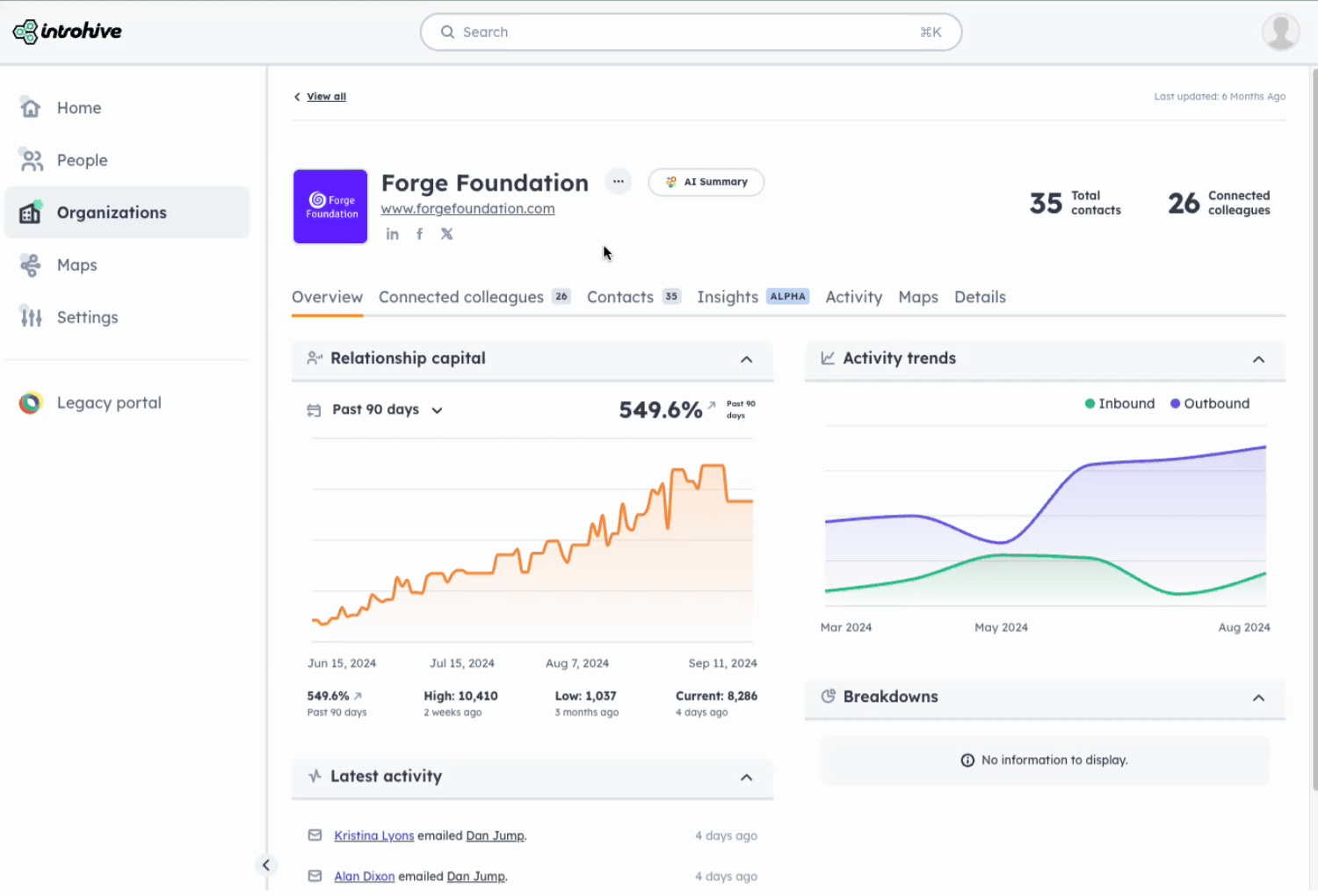
It also gives you a pre-meeting briefing including what’s been discussed before, who knows who, relevant firm intel so that you’re not going in cold or wasting time rehashing what’s already known.
In other words, customer intelligence doesn’t just make business development easier. It helps you act more strategically, prioritize the right opportunities, and stop relying on guesswork or memory to drive growth.
Want to see how it works in practice? Take a guided tour of Introhive’s Cleanse and Smart Update to see how automated enrichment can improve CRM data quality, without the manual effort.
Supporting tools for growth
Once your data is clean and your relationships are visible, everything else in your tech stack works better. These tools help you stay visible, consistent, and scalable, but only if you’re feeding them with quality insights.
Client Relationship Management (CRMs)

Salesforce: Industry standard for a reason. It’s powerful and highly customizable, especially for firms with more complex sales processes. Just know that to get the most out of it, you’ll need disciplined data entry and clear internal ownership.

HubSpot: Intuitive and fast to get up and running. A strong option for smaller teams or those formalizing their business development and/or marketing process. Like any CRM, it only works as well as the data that goes into it, but it lowers the friction to keep things updated.
Email marketing platforms

Mailchimp: A well-established email marketing platform with robust automation, audience segmentation, and A/B testing tools. Its drag-and-drop editor makes it easy to design polished newsletters and campaigns without coding. Built-in analytics let you track open rates, click-throughs, and engagement trends so you can refine your messaging over time. Strong integration options (including CRMs) make it versatile for nurturing both past clients and new leads.

ConvertKit: Designed for creators and relationship-driven outreach, ConvertKit offers advanced automation sequences, subscriber tagging, and segmentation that allow for highly personalized campaigns. Its visual workflow builder helps you map out email journeys with conditional logic, making it easier to send the right message at the right time. Built-in landing page and form builders capture leads directly, while analytics show how each sequence performs so you can continually optimize engagement.
Why these tools work better with Introhive:
CRMs and email platforms are only as good as the data inside them. When contact and relationship data flows in automatically, you get real signals, not just static records.
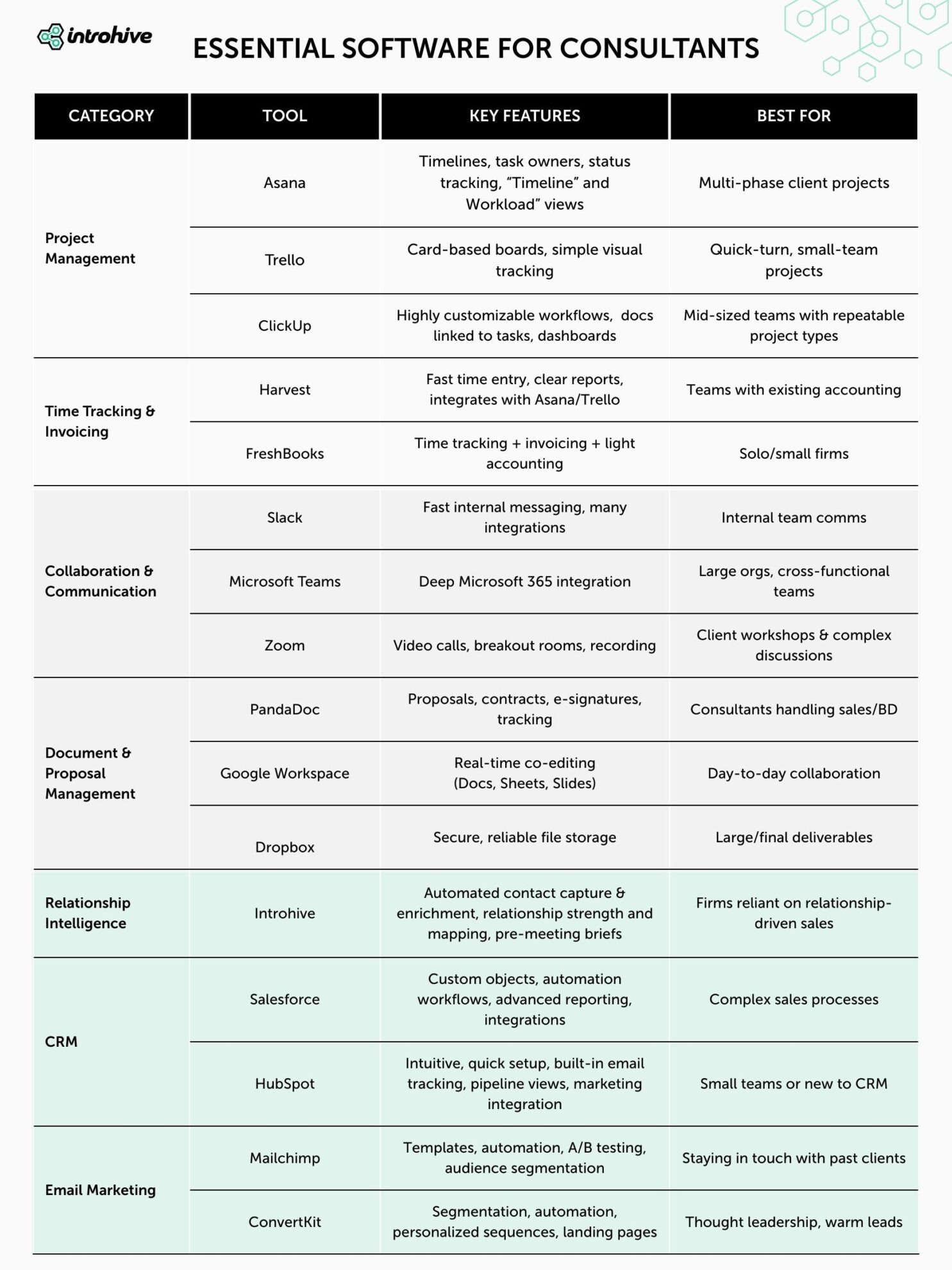
How to build your consulting tech stack on a budget
You don’t need an enterprise license for everything on day one. If you’re building (or rebuilding) your consulting tech stack or evaluating the best tools for consultants to improve efficiency and profitability, it’s worth reviewing your software for consultants with a clear eye toward your firm’s biggest constraint. Is your delivery process too manual and inconsistent? Are you constantly chasing past clients and cold leads to keep your pipeline moving?
Start with the pain point that’s holding back growth, then choose the tool that gives you the most leverage.
Here’s a simple way to think about it:
- Fix what’s costing you clients now: If tasks are slipping, no one’s sure who’s doing what, or files live across five platforms, that’s your first fix. Project and collaboration tools help bring order to the chaos.
- Invest in what will drive future revenue: If you’re relying on memory, luck, or last-minute outreach for business development, that’s a growth bottleneck. This is where customer intelligence platforms like Introhive can turn passive relationships into active opportunities. It’s not a cost – it’s a multiplier.
- Start free, upgrade intentionally: Many top-tier tools (ClickUp, HubSpot, Notion, Slack, etc.) offer generous free plans. Use those to get clarity on what you actually need before committing to paid tiers. Upgrade when the friction outweighs the cost, which is when the right software for consultants pay for itself.
When relationships drive revenue, the right software for consultants can be the difference between growth and stagnation. And in a business where relationships drive revenue, the right consulting software solutions aren’t a luxury. They’re your edge.
If you want to see how relationship intelligence can work inside your firm, book a demo of Introhive. Or, for a deeper look at how top firms are adapting to industry shifts, AI, and evolving client expectations, download our Consulting Growth Guide.