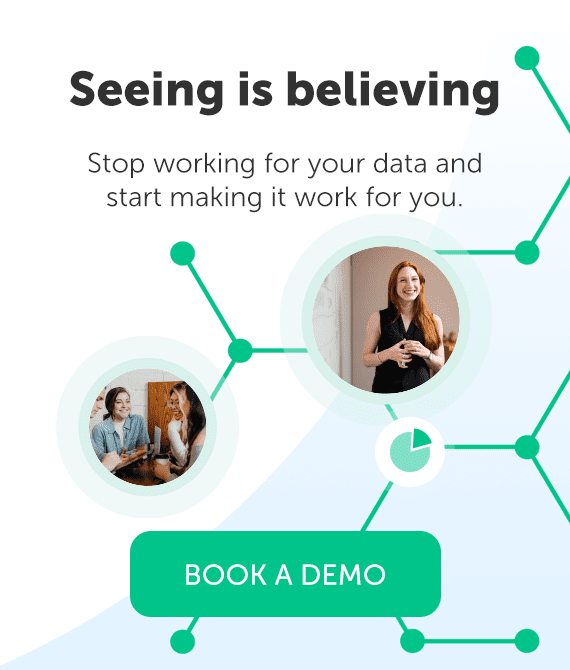In June 2024, the Salesforce for Outlook integration is scheduled to be retired. Your business and industry might have been reliant on this critical integration. We’ll show you what this change means, and how you can replace this integration with data enrichment technology. For many businesses and professionals reliant on this integration, understanding the implications and seeking viable alternatives becomes imperative.
Learn how Introhive can provide seamless CRM data automation. Book a demo.
Understanding What The Integration Retirement Means
Salesforce for Outlook has been a popular tool, seamlessly integrating Salesforce data with Microsoft Outlook. Its impending retirement brings forth a crucial question for users: What does this mean for firms that don’t identify and select an alternative solution?
- Loss of Integration: Users accustomed to the streamlined connection between Salesforce and Outlook will have to adapt to a new system. This shift might disrupt familiar workflows and require adjustments in daily operations.
- Loss of Productivity: Without a dedicated data integration, ensuring the synchronization of data between Salesforce and Outlook might become a manual or more complex process, requiring significantly more time from client-facing professionals that would be better spent on higher impact, revenue-generating activities.
- Reduced CRM Adoption: Without a passive solution connecting Salesforce and your system of communication, its data integrity will be impacted. This lack of data integrity can impact the effectiveness of your Salesforce instance and reduce its ability to be relied upon for processes and decision-making. If stakeholders don’t feel they can trust the data within it, it will create a vicious cycle that results in even lower adoption rates.
Salesforce stands as one of the most significant and, at times, one of the most expensive commitments for businesses. Without a seamless solution in place upon the retirement of Salesforce for Outlook, there’s a real possibility of disrupted workflows, and compromised data integrity, which can significantly reduce the return that your firm can yield on this significant investment.
Therefore, mitigating these risks necessitates a strategic approach in finding an alternative that not only replicates but enhances the integration functionalities, safeguarding against the negative impacts of this change.
Exploring Salesforce for Outlook Integration Alternatives
As users seek alternatives to Salesforce for Outlook, evaluating potential replacements becomes a critical step. Here are some factors to consider:
Comprehensive Integration: Look for a solution that offers a holistic integration of Salesforce with email platforms like Outlook or Gmail.
Configurability: A pivotal feature in the search for an alternative is configurability. Without configurations, your Salesforce instance could end up being cluttered with data that is irrelevant to your business. The most sophisticated solutions offer rules-based systems to ensure that only the most pertinent and valuable data seamlessly integrates into your CRM.
Data Enrichment: Beyond mere automation, a top-tier alternative should offer robust data enrichment capabilities. This means augmenting the data entered into the CRM with high-quality, complete, and up-to-date information. This ensures that insights derived from the CRM are accurate and insightful, enabling smarter decision-making.
Insights: A standout alternative should provide comprehensive insights into the contacts and activity data that it syncs to Salesforce. For example, mapping of relationships between contacts and colleagues, breakdowns of job titles, department information, or summaries of the activities associated with each account. Moreover, tracking activity trends can be immensely valuable, allowing users to gauge interaction patterns and identify opportunities or potential issues more effectively.
Functionality and User Experience: Assess the functionality provided by the alternative in terms of data synchronization, ease of use, and compatibility with your existing workflows.
Cost and Scalability: Consider the pricing structure of the alternative solution, ensuring it aligns with your budget and offers scalability as your business grows.
Support and Reliability: Opt for a solution with reliable customer support and a good track record for uptime and data security.
The imminent retirement of Salesforce for Outlook calls for a proactive and strategic approach in finding a robust replacement. As businesses gear up for this transition, staying informed about available alternatives, evaluating their compatibility, and devising a smooth migration plan becomes crucial. This proactive stance will empower organizations and professionals to navigate this change seamlessly, ensuring uninterrupted workflows and sustained efficiency in Salesforce and Outlook operations.
Tired of having an out-dated & unreliable CRM?
Automatically receive client insights within your workflow
Communication insights
Reduce briefing prep costs by 70%
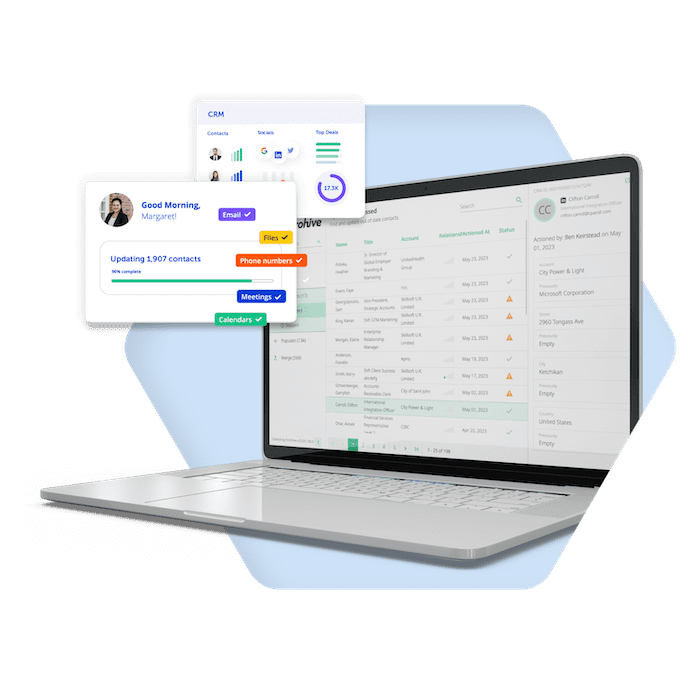
Our Recommended Alternative To Automate Your Data Enrichment
In this endeavor, consider leveraging solutions like Introhive, trusted by hundreds of the world’s most sophisticated firms. Introhive offers comprehensive capabilities that go beyond mere integration:
- Providing intelligent data syncing,
- Robust data enrichment,
- Rich relationship insights within Salesforce.
With Introhive’s expertise, businesses can confidently steer through this transition phase, leveraging innovative functionalities to propel their CRM capabilities to new heights.
Introhive already provides solutions like this and more for hundreds of the world’s most sophisticated firms.
Want to know more?
Curious to see if Introhive can solve CRM adoption and automate relationship intelligence at your company? Just ask. We’re happy to show you around the software solution when you request a demo.