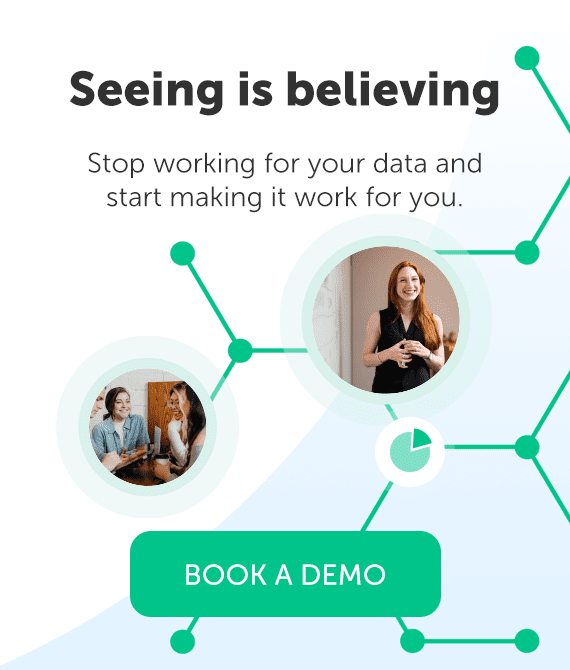If yours is like most companies, you face challenges in CRM data entry and data quality management. You’ve invested countless hours and dollars implementing a customer relationship management system to help keep your database organized and marketing and business development teams aligned, but enabling them to sell in a way that has a positive impact on growth will take more than just a centralized place to manage contacts and accounts.
And that is your CRM data management problem: without high-quality data in your CRM, your team will never truly realize the full value of your CRM investment.
According to the State of Sales Report by Salesforce’s Research Team, 70% of a sales rep’s time is spent on administrative tasks and activities, not directly tied to selling during an average week. Even scarier, is this data isn’t including the users that are not actively managing data in your CRM. If you want to see the maximum return from your CRM spend, focusing on reducing non-selling administrative tasks and data collection for users needs to be your top priority.
Free up those hours your people spend on CRM data management so they can spend them on something better, such as building stronger relationships and closing more deals.

Table of contents
1. Understanding CRM data entry needs of end-users
The average user spends 5.5 hours each week on CRM data entry and management, either entering data or logging activities into CRM. As outlined in the study above, a big chunk of that time is spent on meeting prep, managing administrative activities, generating proposals, or manually entering data into CRM.
The administrative commitment greatly increases the cost of CRM to both your organization and the users asked to maintain the data. Especially in the professional services industry, that is a lot of time to request from lawyers, accountants, and other business professionals that are seeking to maximize client-facing billable hours.
So, how can an organization offset the burden of data entry for its users? First, your CRM needs to be built in a way that caters to your users’ unique preferences. A well-architected CRM can streamline the process for users, making it easier for them to engage the platform, eliminating extra click paths to add or update information.
Randy Batson, Executive Director from EY, said it best in our eBook:
“Look at your CRM through the lens of the salesperson. Consider how they’re going to conduct day-to-day business and what it will take for them to be successful.
Consider how salespeople operate: They wake up in the morning and use their cell phone to access email. That’s how they’re interacting with customers. CRM forces them to log into another system and look at screens that they don’t understand or don’t matter to them. We need to design CRMs with sales professionals in mind, instead of looking at it as a purely technical implementation.”
To make sure that your data entry process fits the needs of your CRM end users, interview the individuals that will be using your CRM system. Ask them:
- What contact data is important to you for business development/client management?
- How do you prefer to access the CRM system? Is it on mobile or desktop?
- When would you prefer to enter CRM data; right after meetings or in bulk?
Additionally, eliminating the mundane administrative tasks like creating new contacts and accounts can be automated eliminating the time that is seen by users as “busy work.” For example, our own salespeople at Introhive are on the road constantly and work primarily from their phones.
This is why it is crucial that our own software works seamlessly on mobile as it allows our sales force to sync meeting notes, tasks, assignments, and more into our own Salesforce CRM right from email or on their mobile device.
2. Standardizing team processes for CRM data entry and quality
Research indicates that when task demands or organizational procedures, rules, and policies are unclear, a directive leadership style can offer the essential guidance and psychological structure that employees need. When it comes to your CRM technology, without clear instruction and direction around how the technology should be used by sales and business development teams, a natural outcome is to see data quality erode due to incomplete contact records, duplicate data, and out-of-date information.
Clearly defined user workflows and CRM data management processes can streamline CRM data entry and enhance data quality. For instance, our lead, account, contact, and opportunity records have required fields on all the business-critical data required by our sales organization to create new records. As an organization, we have set a standard for the level of data quality required to create new records and our technology process supports this initiative.
Without a set process, vital contact information or account details may be missed when entering data into CRM. By requiring a specific set of demographic and firmographic information in CRM your organization’s data will have more accurate and detailed records for sales and marketing campaigns.
3. Balancing CRM data collection for optimal quality
Be careful, however, of overloading your CRM data entry requirements, which can compromise data quality and hinder effective data analysis.
Chris Hergesell, Executive Director at EY, shared a great story with us that spoke to the dangers of too much data entry.
“One business we worked with required 150 fields to be filled out in the CRM system to create a single opportunity. Consequently, salespeople didn’t adopt that process until an opportunity into CRM until it was basically sold, so the company didn’t have accurate insight into their pipeline forecasts and their salespeople hated the CRM.
Prioritize and separate the wheat from chaff. Determine what is needed when and what is not needed in your CRM, and what can be obtained elsewhere.”
Give your CRM users the ability to create contacts with ease by only asking for the information you need the most to effectively manage customer relationships. Once the contact has been created, you can always go back and add more information to increase the quality of information.
For example, many of our customers allow their users to create a contact with standard fields required and then use data enrichment tools like Introhive to go in and identify other relevant contact data they want in CRM. Introhive’s AI-powered insights prompt users with additional information on accounts or contacts to enable them to easily review or add relevant information in a CRM system.
Introhive will also detect when data changes over time, which allows users to keep their CRM up to date. However, if you don’t have automated contact data management or data enrichment services, you can always have your CRM team or data stewards work on a cleaning update over time. The risk of human error and incomplete data is substantially higher when managing data integrity manually.
4. Showcasing the value of efficient CRM data entry
Your CRM platform’s effectiveness hinges on the quality of CRM data entry and the ongoing data analysis processes. User adoption is one of the largest challenges of successfully deploying CRM. So, how can you provide an incentive to your employees that helps ensure that they take ownership of their data management and data quality?
Based on the results of the study, 18% of a sales rep’s time is spent researching prospects (9%) and preparing for meetings (9%). By giving users valuable intelligence from CRM systems and practices when and where they need it, you can eliminate the heavy lifting of meeting preparation and research.
For instance, Introhive’s Pre-Meeting Digest reports are delivered before a client meeting, weekly, or on-demand and come equipped with insights into recent company news, meeting notes, historical email interactions, CRM information, relationship intelligence, social intelligence, meeting attendees, and more. Learn more about the impact of pre-meeting digests in pre-meeting preparation.
Another successful approach is to build training programs that deliver positive reinforcement like rewards, gamification, or prizes to increase motivation and engagement. Gamifying training allows you to create a fun learning environment that detracts users from the initial fear or aversion to new technology.
Our customer PwC has invested in training programs that include everything from video training tutorials embedded in CRM to escape room training programs. They have seen tremendous adoption results and feedback across their global deployment, as this type of approach gets practitioners thinking more positively about CRM and drives a level of excitement around using the tool.
Lastly, a simple rewards-based approach works, as well. Create dashboards and scorecards that showcase which users are the “leaders” in adoption. These types of scoreboards help create healthy competition across sales teams.
5. Ongoing training for CRM data quality and entry
Yes, you have hosted company-wide training events and even 1:1 user sessions with key influencers. If you’ve hosted training sessions for users in the past, the key to behavioral change and adoption will be found in the repetition of practice.
By hosting a monthly open forum training session for users, you open up the opportunity for questions the team may have. Also, creating a library of educational assets that address common user adoption issues can empower struggling users.
For example, with tools like WalkMe, our customers are able to create custom tutorials that live within their CRM system and are personalized to fit their processes. These tutorials also work with the Introhive platform, guiding users through our CRM automation features and how to leverage the insights we provide.
If integrated training through additional software isn’t an option at your organization, I’ve also seen customers set up a pop-up support desk, similar to that of an Apple Genius Bar. By taking their CRM support staff and placing them in central locations like the cafeteria, lobby, or a designated conference room, they could provide users with a convenient place to receive one-on-one, face-to-face training.
6. Automating CRM data entry for better quality
Organizations today that have rolled out a CRM deployment and are seeking to increase usage and engagement from users will need to turn to automation to help drive cleaner, more accurate information into the system. Not only does CRM data automation streamline CRM data entry for users, but it also significantly improves data quality.
As our Vice President of Global Strategic Accounts in Sales at Introhive, Adam Draper says:
“How do we enable our salespeople without wasting their time? The answer: Automation and ensuring that the technology our salespeople use fits within their current workflow, process, or toolkits.”
Introhive, for example, approaches automation in a non-intrusive way, working in the background to passively collect contact and account data. The data collected is shared with the user for easy syncing to CRM saving both time and eliminating human error.
A great CRM starts with great CRM data management
To avoid the worst-case, “garbage in, garbage out” scenario with your CRM data, you need to focus on streamlining the process for your end-users. If you follow the six CRM data management best practices listed above, you will see more people using your CRM, and using it well.
See how Introhive’s CRM automation platform can make an impact on your organization by requesting a demo.